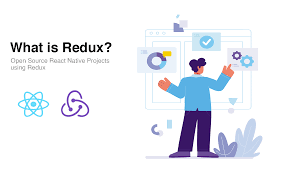When using Redux Thunk in a React Native project, you can organize your code using a folder structure that separates concerns and follows best practices. Here's an example of a common folder structure for a React Native project with Redux Thunk:
- src
- actions
- types.js
- authActions.js
- cartActions.js
...
- reducers
- index.js
- authReducer.js
- cartReducer.js
...
- middleware
- thunk.js
- store
- configureStore.js
- components
- screens
- HomeScreen.js
- ProfileScreen.js
...
- components
- Button.js
- Input.js
...
...
- services
- api.js
- authService.js
...
- utils
- helpers.js
- validation.js
...
- navigation
- AppNavigator.js
- NavigationService.js
...
- assets
- images
- logo.png
- background.jpg
- fonts
- Roboto-Regular.ttf
- OpenSans-Bold.ttf
...
Explanation of the folder structure:
actions:
- Contains action files that define the different types of actions and action creators for your app. For example, authActions.js can contain actions related to user authentication, while cartActions.js can handle actions related to the shopping cart.
reducers:
- Holds the reducers for the different parts of your app's state. The index.js file combines all the reducers into a single root reducer.
middleware:
- Contains middleware files, such as thunk.js, where you can set up and configure Redux Thunk middleware.
Store:
- Houses the configureStore.js file, where you can create and configure your Redux store.
components:
- Contains the reusable components and screens of your app. The screens directory can hold individual screen components like HomeScreen.js and ProfileScreen.js, while the components directory can hold reusable UI components like buttons, inputs, etc. services: Contains files for services, such as API service (api.js) and authentication service (authService.js), which handle the communication with external APIs or services.
utils:
- Contains utility files that provide helper functions and reusable code snippets, such as helpers.js and validation.js.
navigation:
- Holds files related to app navigation, including the main AppNavigator.js file that defines the navigation structure, and NavigationService.js, which provides a centralized way to navigate between screens.
assets:
- Contains static assets like images and fonts that are used in your app. This folder structure is just an example, and you can modify it based on the specific needs of your project. It's important to keep your code organized and follow best practices to ensure scalability and maintainability.
Conclusion
- In summary, the folder structure outlined above provides a well-organized approach to developing React Native applications. The
actionsdirectory holds action files that define different types of actions and their creators, allowing for a modular approach to managing app actions. Thereducersdirectory houses reducers for different parts of the app's state, with theindex.jsfile combining them into a single root reducer.
The
middlewaredirectory contains middleware files, such asthunk.js,for setting up Redux Thunk middleware. Thestoredirectory is responsible for creating and configuring the Redux store. Thecomponentsdirectory contains reusable components and screens, organized intoscreensandcomponentssubdirectories.The
servicesdirectory handles external API communication, while theutilsdirectory provides utility functions and code snippets. Thenavigationdirectory handles app navigation, and theassetsdirectory stores static assets like images and fonts. Overall, this folder structure promotes code maintainability, modularity, and scalability in React Native development.
Happy Programming!
- If you found this article helpful, don’t forget to
like, comment, shareand clap! 👏